C語言 內存管理
c語言 內存管理
c 語言為內存的分配和管理提供了幾個函數。這些函數可以在 <stdlib.h> 頭文件中找到。
| 序號 | 函數和描述 |
|---|---|
| 1 | void *calloc(int num, int size); 該函數分配一個帶有 function allocates an array of num 個元素的數組,每個元素的大小為 size 字節。 |
| 2 | void free(void *address); 該函數釋放 address 所指向的內存塊。 |
| 3 | void *malloc(int num); 該函數分配一個 num 字節的數組,并把它們進行初始化。 |
| 4 | void *realloc(void *address, int newsize); 該函數重新分配內存,把內存擴展到 newsize。 |
1. 動態分配內存
編程時,如果您預先知道數組的大小,那么定義數組時就比較容易。例如,一個存儲人名的數組,它最多容納 100 個字符,所以您可以定義數組,如下所示:
char name[100];
但是,如果您預先不知道需要存儲的文本長度,例如您向存儲有關一個主題的詳細描述。在這里,我們需要定義一個指針,該指針指向未定義所學內存大小的字符,后續再根據需求來分配內存,如下所示:
#include <stdio.h>
#include <stdlib.h>
#include <string.h>
int main()
{
char name[100];
char *description;
strcpy(name, "zara ali");
/* 動態分配內存 */
description = malloc( 200 * sizeof(char) );
if( description == null )
{
fprintf(stderr, "error - unable to allocate required memory\n");
}
else
{
strcpy( description, "zara ali a dps student in class 10th");
}
printf("name = %s\n", name );
printf("description: %s\n", description );
}
當上面的代碼被編譯和執行時,它會產生下列結果:
name = zara ali description: zara ali a dps student in class 10th
上面的程序也可以使用 calloc() 來編寫,只需要把 malloc 替換為 calloc 即可,如下所示:
calloc(200, sizeof(char));
當動態分配內存時,您有完全控制權,可以傳遞任何大小的值。而那些預先定義了大小的數組,一旦定義則無法改變大小。
2. 重新調整內存的大小和釋放內存
當程序退出時,操作系統會自動釋放所有分配給程序的內存,但是,建議您在不需要內存時,都應該調用函數 free() 來釋放內存。
或者,您可以通過調用函數 realloc() 來增加或減少已分配的內存塊的大小。讓我們使用 realloc() 和 free() 函數,再次查看上面的實例:
#include <stdio.h>
#include <stdlib.h>
#include <string.h>
int main()
{
char name[100];
char *description;
strcpy(name, "zara ali");
/* 動態分配內存 */
description = malloc( 30 * sizeof(char) );
if( description == null )
{
fprintf(stderr, "error - unable to allocate required memory\n");
}
else
{
strcpy( description, "zara ali a dps student.");
}
/* 假設您想要存儲更大的描述信息 */
description = realloc( description, 100 * sizeof(char) );
if( description == null )
{
fprintf(stderr, "error - unable to allocate required memory\n");
}
else
{
strcat( description, "she is in class 10th");
}
printf("name = %s\n", name );
printf("description: %s\n", description );
/* 使用 free() 函數釋放內存 */
free(description);
}
當上面的代碼被編譯和執行時,它會產生下列結果:
name = zara ali description: zara ali a dps student.she is in class 10th
您可以嘗試一下不重新分配額外的內存,strcat() 函數會生成一個錯誤,因為存儲 description 時可用的內存不足。