SQLite 命令
sqlite 命令
本章將介紹 sqlite 常用命令,這些命令被稱為 sqlite 的點命令,這些命令的不同之處在于它們不以分號 ; 結束。
讓我們在命令提示符下鍵入一個簡單的 sqlite3 命令,在 sqlite 命令提示符下,您可以使用各種 sqlite 命令。
$ sqlite3 sqlite version 3.3.6 enter ".help" for instructions sqlite>
如需獲取可用的點命令的清單,可以在任何時候輸入 ".help"。例如:
sqlite>.help
上面的命令會顯示各種重要的 sqlite 點命令的列表,如下所示:
| 命令 | 描述 |
|---|---|
| .backup ?db? file | 備份 db 數據庫(默認是 "main")到 file 文件。 |
| .bail on|off | 發生錯誤后停止。默認為 off。 |
| .databases | 列出數據庫的名稱及其所依附的文件。 |
| .dump ?table? | 以 sql 文本格式轉儲數據庫。如果指定了 table 表,則只轉儲匹配 like 模式的 table 表。 |
| .echo on|off | 開啟或關閉 echo 命令。 |
| .exit | 退出 sqlite 提示符。 |
| .explain on|off | 開啟或關閉適合于 explain 的輸出模式。如果沒有帶參數,則為 explain on,即開啟 explain。 |
| .header(s) on|off | 開啟或關閉頭部顯示。 |
| .help | 顯示消息。 |
| .import file table | 導入來自 file 文件的數據到 table 表中。 |
| .indices ?table? | 顯示所有索引的名稱。如果指定了 table 表,則只顯示匹配 like 模式的 table 表的索引。 |
| .load file ?entry? | 加載一個擴展庫。 |
| .log file|off | 開啟或關閉日志。file 文件可以是 stderr(標準錯誤)/stdout(標準輸出)。 |
| .mode mode | 設置輸出模式,mode 可以是下列之一:
|
| .nullvalue string | 在 null 值的地方輸出 string 字符串。 |
| .output filename | 發送輸出到 filename 文件。 |
| .output stdout | 發送輸出到屏幕。 |
| .print string... | 逐字地輸出 string 字符串。 |
| .prompt main continue | 替換標準提示符。 |
| .quit | 退出 sqlite 提示符。 |
| .read filename | 執行 filename 文件中的 sql。 |
| .schema ?table? | 顯示 create 語句。如果指定了 table 表,則只顯示匹配 like 模式的 table 表。 |
| .separator string | 改變輸出模式和 .import 所使用的分隔符。 |
| .show | 顯示各種設置的當前值。 |
| .stats on|off | 開啟或關閉統計。 |
| .tables ?pattern? | 列出匹配 like 模式的表的名稱。 |
| .timeout ms | 嘗試打開鎖定的表 ms 毫秒。 |
| .width num num | 為 "column" 模式設置列寬度。 |
| .timer on|off | 開啟或關閉 cpu 定時器。 |
讓我們嘗試使用 .show 命令,來查看 sqlite 命令提示符的默認設置。
sqlite>.show
echo: off
explain: off
headers: off
mode: column
nullvalue: ""
output: stdout
separator: "|"
width:
sqlite>
確保 sqlite> 提示符與點命令之間沒有空格,否則將無法正常工作。
1. 格式化輸出
您可以使用下列的點命令來格式化輸出為本教程下面所列出的格式:
sqlite>.header on sqlite>.mode column sqlite>.timer on sqlite>
上面設置將產生如下格式的輸出:
id name age address salary ---------- ---------- ---------- ---------- ---------- 1 paul 32 california 20000.0 2 allen 25 texas 15000.0 3 teddy 23 norway 20000.0 4 mark 25 rich-mond 65000.0 5 david 27 texas 85000.0 6 kim 22 south-hall 45000.0 7 james 24 houston 10000.0 cpu time: user 0.000000 sys 0.000000
2. sqlite_master 表格
主表中保存數據庫表的關鍵信息,并把它命名為 sqlite_master。如要查看表概要,可按如下操作:
sqlite>.schema sqlite_master
這將產生如下結果:
create table sqlite_master ( type text, name text, tbl_name text, rootpage integer, sql text );