java 正則表達式
正則表達式(regular expression)通常被用來檢索、替換那些符合某個模式(規則)的文本。
正則表達式在編程語言中,通常縮寫為regex、regexp或re。正則表達式并不僅限于某一種語言,但是在每種語言中有細微的差別。
java 語言支持正則表達式,語法與 perl 語言中的正則表達式非常相似。
1. java 正則表達式的語法
在其它編程語言中,\\ 表示:在正則表達式中插入一個普通的反斜杠,即反斜杠的轉義。
在 java 語言中,\\ 表示:插入一個正則表達式的反斜線,所以其后的字符具有特殊的意義。
所以,在其他的語言中(如perl),一個反斜杠 \ 就足以具有轉義的作用,而在 java 中正則表達式中則需要有兩個反斜杠才能被解析為其他語言中的轉義作用。也可以簡單的理解在 java 的正則表達式中,兩個 \\ 代表其他語言中的一個 \,這也就是為什么表示一位數字的正則表達式是 \\d,而表示一個普通的反斜杠是 \\\\。
字符 | 說明 |
|---|---|
\ | 將下一字符標記為特殊字符、文本、反向引用或八進制轉義符。例如,"n"匹配字符"n"。"\n"匹配換行符。序列"\\\\"匹配"\\","\\("匹配"("。 |
^ | 匹配輸入字符串開始的位置。如果設置了 regexp 對象的 multiline 屬性,^ 還會與"\n"或"\r"之后的位置匹配。 |
$ | 匹配輸入字符串結尾的位置。如果設置了 regexp 對象的 multiline 屬性,$ 還會與"\n"或"\r"之前的位置匹配。 |
* | 零次或多次匹配前面的字符或子表達式。例如,zo* 匹配"z"和"zoo"。* 等效于 {0,}。 |
+ | 一次或多次匹配前面的字符或子表達式。例如,"zo+"與"zo"和"zoo"匹配,但與"z"不匹配。+ 等效于 {1,}。 |
? | 零次或一次匹配前面的字符或子表達式。例如,"do(es)?"匹配"do"或"does"中的"do"。? 等效于 {0,1}。 |
{n} | n 是非負整數。正好匹配 n 次。例如,"o{2}"與"bob"中的"o"不匹配,但與"food"中的兩個"o"匹配。 |
{n,} | n 是非負整數。至少匹配 n 次。例如,"o{2,}"不匹配"bob"中的"o",而匹配"foooood"中的所有 o。"o{1,}"等效于"o+"。"o{0,}"等效于"o*"。 |
{n,m} | m 和 n 是非負整數,其中 n <= m。匹配至少 n 次,至多 m 次。例如,"o{1,3}"匹配"fooooood"中的頭三個 o。'o{0,1}' 等效于 'o?'。注意:您不能將空格插入逗號和數字之間。 |
? | 當此字符緊隨任何其他限定符(*、+、?、{n}、{n,}、{n,m})之后時,匹配模式是"非貪心的"。"非貪心的"模式匹配搜索到的、盡可能短的字符串,而默認的"貪心的"模式匹配搜索到的、盡可能長的字符串。例如,在字符串"oooo"中,"o+?"只匹配單個"o",而"o+"匹配所有"o"。 |
. | 匹配除"\r\n"之外的任何單個字符。若要匹配包括"\r\n"在內的任意字符,請使用諸如"[\s\s]"之類的模式。 |
(pattern) | 匹配 pattern 并捕獲該匹配的子表達式。可以使用 $0…$9 屬性從結果"匹配"集合中檢索捕獲的匹配。若要匹配括號字符 ( ),請使用"\("或者"\)"。 |
(?:pattern) | 匹配 pattern 但不捕獲該匹配的子表達式,即它是一個非捕獲匹配,不存儲供以后使用的匹配。這對于用"or"字符 (|) 組合模式部件的情況很有用。例如,'industr(?:y|ies) 是比 'industry|industries' 更經濟的表達式。 |
(?=pattern) | 執行正向預測先行搜索的子表達式,該表達式匹配處于匹配 pattern 的字符串的起始點的字符串。它是一個非捕獲匹配,即不能捕獲供以后使用的匹配。例如,'windows (?=95|98|nt|2000)' 匹配"windows 2000"中的"windows",但不匹配"windows 3.1"中的"windows"。預測先行不占用字符,即發生匹配后,下一匹配的搜索緊隨上一匹配之后,而不是在組成預測先行的字符后。 |
(?!pattern) | 執行反向預測先行搜索的子表達式,該表達式匹配不處于匹配 pattern 的字符串的起始點的搜索字符串。它是一個非捕獲匹配,即不能捕獲供以后使用的匹配。例如,'windows (?!95|98|nt|2000)' 匹配"windows 3.1"中的 "windows",但不匹配"windows 2000"中的"windows"。預測先行不占用字符,即發生匹配后,下一匹配的搜索緊隨上一匹配之后,而不是在組成預測先行的字符后。 |
x|y | 匹配 x 或 y。例如,'z|food' 匹配"z"或"food"。'(z|f)ood' 匹配"zood"或"food"。 |
[xyz] | 字符集。匹配包含的任一字符。例如,"[abc]"匹配"plain"中的"a"。 |
[^xyz] | 反向字符集。匹配未包含的任何字符。例如,"[^abc]"匹配"plain"中"p","l","i","n"。 |
[a-z] | 字符范圍。匹配指定范圍內的任何字符。例如,"[a-z]"匹配"a"到"z"范圍內的任何小寫字母。 |
[^a-z] | 反向范圍字符。匹配不在指定的范圍內的任何字符。例如,"[^a-z]"匹配任何不在"a"到"z"范圍內的任何字符。 |
\b | 匹配一個字邊界,即字與空格間的位置。例如,"er\b"匹配"never"中的"er",但不匹配"verb"中的"er"。 |
\b | 非字邊界匹配。"er\b"匹配"verb"中的"er",但不匹配"never"中的"er"。 |
\cx | 匹配 x 指示的控制字符。例如,\cm 匹配 control-m 或回車符。x 的值必須在 a-z 或 a-z 之間。如果不是這樣,則假定 c 就是"c"字符本身。 |
\d | 數字字符匹配。等效于 [0-9]。 |
\d | 非數字字符匹配。等效于 [^0-9]。 |
\f | 換頁符匹配。等效于 \x0c 和 \cl。 |
\n | 換行符匹配。等效于 \x0a 和 \cj。 |
\r | 匹配一個回車符。等效于 \x0d 和 \cm。 |
\s | 匹配任何空白字符,包括空格、制表符、換頁符等。與 [?\f\n\r\t\v] 等效。 |
\s | 匹配任何非空白字符。與 [^?\f\n\r\t\v] 等效。 |
\t | 制表符匹配。與 \x09 和 \ci 等效。 |
\v | 垂直制表符匹配。與 \x0b 和 \ck 等效。 |
\w | 匹配任何字類字符,包括下劃線。與"[a-za-z0-9_]"等效。 |
\w | 與任何非單詞字符匹配。與"[^a-za-z0-9_]"等效。 |
\xn | 匹配 n,此處的 n 是一個十六進制轉義碼。十六進制轉義碼必須正好是兩位數長。例如,"\x41"匹配"a"。"\x041"與"\x04"&"1"等效。允許在正則表達式中使用 ascii 代碼。 |
\num | 匹配 num,此處的 num 是一個正整數。到捕獲匹配的反向引用。例如,"(.)\1"匹配兩個連續的相同字符。 |
\n | 標識一個八進制轉義碼或反向引用。如果 \n 前面至少有 n 個捕獲子表達式,那么 n 是反向引用。否則,如果 n 是八進制數 (0-7),那么 n 是八進制轉義碼。 |
\nm | 標識一個八進制轉義碼或反向引用。如果 \nm 前面至少有 nm 個捕獲子表達式,那么 nm 是反向引用。如果 \nm 前面至少有 n 個捕獲,則 n 是反向引用,后面跟有字符 m。如果兩種前面的情況都不存在,則 \nm 匹配八進制值 nm,其中 n 和 m 是八進制數字 (0-7)。 |
\nml | 當 n 是八進制數 (0-3),m 和 l 是八進制數 (0-7) 時,匹配八進制轉義碼 nml。 |
\un | 匹配 n,其中 n 是以四位十六進制數表示的 unicode 字符。例如,\u00a9 匹配版權符號 (?)。 |
根據 java language specification 的要求,java 源代碼的字符串中的反斜線被解釋為 unicode 轉義或其他字符轉義。因此必須在字符串字面值中使用兩個反斜線,表示正則表達式受到保護,不被 java 字節碼編譯器解釋。例如,當解釋為正則表達式時,字符串字面值 "\b" 與單個退格字符匹配,而 "\\b" 與單詞邊界匹配。字符串字面值 "\(hello\)" 是非法的,將導致編譯時錯誤;要與字符串 (hello) 匹配,必須使用字符串字面值 "\\(hello\\)"。
2. java 正則表達式的范例
一個字符串其實就是一個簡單的正則表達式,例如 hello world 正則表達式匹配 "hello world" 字符串。
.(點號)也是一個正則表達式,它匹配任何一個字符如:"a" 或 "1"。
下表列出了一些正則表達式的范例及描述:
| 正則表達式 | 描述 |
|---|---|
| this is text | 匹配字符串 "this is text" |
| this\s+is\s+text |
注意字符串中的 \s+。 匹配單詞 "this" 后面的 \s+ 可以匹配多個空格,之后匹配 is 字符串,再之后 \s+ 匹配多個空格然后再跟上 text 字符串。 可以匹配這個范例:this is text |
| ^\d+(\.\d+)? | ^ 定義了以什么開始 \d+ 匹配一個或多個數字 ? 設置括號內的選項是可選的 \. 匹配 "." 可以匹配的范例:"5", "1.5" 和 "2.21"。 |
3. java 處理正則表達式的類
java 處理正則表達式的包為 java.util.regex,其中包括以下三個類:
-
pattern 類:
pattern 對象是一個正則表達式的編譯表示。pattern 類沒有公共構造方法。要創建一個 pattern 對象,你必須首先調用其公共靜態編譯方法,它返回一個 pattern 對象。該方法接受一個正則表達式作為它的第一個參數。
-
matcher 類:
matcher 對象是對輸入字符串進行解釋和匹配操作的引擎。與pattern 類一樣,matcher 也沒有公共構造方法。你需要調用 pattern 對象的 matcher 方法來獲得一個 matcher 對象。
-
patternsyntaxexception:
patternsyntaxexception 是一個非強制異常類,它表示一個正則表達式模式中的語法錯誤。
以下范例中使用了正則表達式 .*yapf.* 用于查找字符串中是否包了 yapf 子串:
import java.util.regex.*;
class regexexample1{
public static void main(string[] args){
string content = "i am baoku from yapf.com";
string pattern = ".*yapf.*";
boolean ismatch = pattern.matches(pattern, content);
system.out.println("字符串中是否包含了 'yapf' 子字符串? " + ismatch);
}
}
運行結果:
字符串中是否包含了 'yapf' 子字符串? true
4. java matcher 類的方法
1)索引方法
索引方法提供了有用的索引值,精確表明輸入字符串中在哪能找到匹配:
| 序號 | 方法及說明 |
|---|---|
| 1 |
public int start() 返回以前匹配的初始索引。 |
| 2 |
public int start(int group) ?返回在以前的匹配操作期間,由給定組所捕獲的子序列的初始索引 |
| 3 |
public int end() 返回最后匹配字符之后的偏移量。 |
| 4 |
public int end(int group) 返回在以前的匹配操作期間,由給定組所捕獲子序列的最后字符之后的偏移量。 |
2)查找方法
查找方法用來檢查輸入字符串并返回一個布爾值,表示是否找到該模式:
| 序號 | 方法及說明 |
|---|---|
| 1 |
public boolean lookingat() ?嘗試將從區域開頭開始的輸入序列與該模式匹配。 |
| 2 |
public boolean find() 嘗試查找與該模式匹配的輸入序列的下一個子序列。 |
| 3 |
public boolean find(int start) 重置此匹配器,然后嘗試查找匹配該模式、從指定索引開始的輸入序列的下一個子序列。 |
| 4 |
public boolean matches() 嘗試將整個區域與模式匹配。 |
3)替換方法
替換方法是替換輸入字符串里文本的方法:
| 序號 | 方法及說明 |
|---|---|
| 1 |
public matcher appendreplacement(stringbuffer sb, string replacement) 實現非終端添加和替換步驟。 |
| 2 |
public stringbuffer appendtail(stringbuffer sb) 實現終端添加和替換步驟。 |
| 3 |
public string replaceall(string replacement) ?替換模式與給定替換字符串相匹配的輸入序列的每個子序列。 |
| 4 |
public string replacefirst(string replacement) ?替換模式與給定替換字符串匹配的輸入序列的第一個子序列。 |
| 5 |
public static string quotereplacement(string s) 返回指定字符串的字面替換字符串。這個方法返回一個字符串,就像傳遞給matcher類的appendreplacement 方法一個字面字符串一樣工作。 |
4)start 和 end 方法
下面是一個對單詞 "cat" 出現在輸入字符串中出現次數進行計數的例子:
import java.util.regex.matcher;
import java.util.regex.pattern;
public class regexmatches
{
private static final string regex = "\\bcat\\b";
private static final string input = "cat cat cat cattie cat";
public static void main( string[] args ){
pattern p = pattern.compile(regex);
matcher m = p.matcher(input); // 獲取 matcher 對象
int count = 0;
while(m.find()) {
count++;
system.out.println("match number "+count);
system.out.println("start(): "+m.start());
system.out.println("end(): "+m.end());
}
}
}
以上范例編譯運行結果如下:
match number 1 start(): 0 end(): 3 match number 2 start(): 4 end(): 7 match number 3 start(): 8 end(): 11 match number 4 start(): 19 end(): 22
可以看到這個例子是使用單詞邊界,以確保字母 "c" "a" "t" 并非僅是一個較長的詞的子串。它也提供了一些關于輸入字符串中匹配發生位置的有用信息。
start 方法返回在以前的匹配操作期間,由給定組所捕獲的子序列的初始索引,end 方法最后一個匹配字符的索引加 1。
5)matches 和 lookingat 方法
matches 和 lookingat 方法都用來嘗試匹配一個輸入序列模式。它們的不同是 matches 要求整個序列都匹配,而lookingat 不要求。
lookingat 方法雖然不需要整句都匹配,但是需要從第一個字符開始匹配。
這兩個方法經常在輸入字符串的開始使用。
我們通過下面這個例子,來解釋這個功能:
import java.util.regex.matcher;
import java.util.regex.pattern;
public class regexmatches
{
private static final string regex = "foo";
private static final string input = "fooooooooooooooooo";
private static final string input2 = "ooooofoooooooooooo";
private static pattern pattern;
private static matcher matcher;
private static matcher matcher2;
public static void main( string[] args ){
pattern = pattern.compile(regex);
matcher = pattern.matcher(input);
matcher2 = pattern.matcher(input2);
system.out.println("current regex is: "+regex);
system.out.println("current input is: "+input);
system.out.println("current input2 is: "+input2);
system.out.println("lookingat(): "+matcher.lookingat());
system.out.println("matches(): "+matcher.matches());
system.out.println("lookingat(): "+matcher2.lookingat());
}
}
以上范例編譯運行結果如下:
current regex is: foo current input is: fooooooooooooooooo current input2 is: ooooofoooooooooooo lookingat(): true matches(): false lookingat(): false
6)replacefirst 和 replaceall 方法
replacefirst 和 replaceall 方法用來替換匹配正則表達式的文本。不同的是,replacefirst 替換首次匹配,replaceall 替換所有匹配。
下面的例子來解釋這個功能:
import java.util.regex.matcher;
import java.util.regex.pattern;
public class regexmatches
{
private static string regex = "dog";
private static string input = "the dog says meow. " +
"all dogs say meow.";
private static string replace = "cat";
public static void main(string[] args) {
pattern p = pattern.compile(regex);
// get a matcher object
matcher m = p.matcher(input);
input = m.replaceall(replace);
system.out.println(input);
}
}
以上范例編譯運行結果如下:
the cat says meow. all cats say meow.
7)appendreplacement 和 appendtail 方法
matcher 類也提供了appendreplacement 和 appendtail 方法用于文本替換:
看下面的例子來解釋這個功能:
import java.util.regex.matcher;
import java.util.regex.pattern;
public class regexmatches
{
private static string regex = "a*b";
private static string input = "aabfooaabfooabfoobkkk";
private static string replace = "-";
public static void main(string[] args) {
pattern p = pattern.compile(regex);
// 獲取 matcher 對象
matcher m = p.matcher(input);
stringbuffer sb = new stringbuffer();
while(m.find()){
m.appendreplacement(sb,replace);
}
m.appendtail(sb);
system.out.println(sb.tostring());
}
}
以上范例編譯運行結果如下:
-foo-foo-foo-kkk
5. patternsyntaxexception 類的方法
patternsyntaxexception 是一個非強制異常類,它指示一個正則表達式模式中的語法錯誤。
patternsyntaxexception 類提供了下面的方法來幫助我們查看發生了什么錯誤。
| 序號 | 方法及說明 |
|---|---|
| 1 |
public string getdescription() 獲取錯誤的描述。 |
| 2 |
public int getindex() ?獲取錯誤的索引。 |
| 3 |
public string getpattern() 獲取錯誤的正則表達式模式。 |
| 4 |
public string getmessage() 返回多行字符串,包含語法錯誤及其索引的描述、錯誤的正則表達式模式和模式中錯誤索引的可視化指示。 |
捕獲組是把多個字符當一個單獨單元進行處理的方法,它通過對括號內的字符分組來創建。
例如,正則表達式 (dog) 創建了單一分組,組里包含"d","o",和"g"。
捕獲組是通過從左至右計算其開括號來編號。例如,在表達式((a)(b(c))),有四個這樣的組:
- ((a)(b(c)))
- (a)
- (b(c))
- (c)
可以通過調用 matcher 對象的 groupcount 方法來查看表達式有多少個分組。groupcount 方法返回一個 int 值,表示matcher對象當前有多個捕獲組。
還有一個特殊的組(group(0)),它總是代表整個表達式。該組不包括在 groupcount 的返回值中。
范例
下面的例子說明如何從一個給定的字符串中找到數字串:
import java.util.regex.matcher;
import java.util.regex.pattern;
public class regexmatches
{
public static void main( string[] args ){
// 按指定模式在字符串查找
string line = "this order was placed for qt3000! ok?";
string pattern = "(\\d*)(\\d+)(.*)";
// 創建 pattern 對象
pattern r = pattern.compile(pattern);
// 現在創建 matcher 對象
matcher m = r.matcher(line);
if (m.find( )) {
system.out.println("found value: " + m.group(0) );
system.out.println("found value: " + m.group(1) );
system.out.println("found value: " + m.group(2) );
system.out.println("found value: " + m.group(3) );
} else {
system.out.println("no match");
}
}
}
以上范例編譯運行結果如下:
found value: this order was placed for qt3000! ok? found value: this order was placed for qt found value: 3000 found value: ! ok?