Java MySQL 連接
java mysql 連接
java 通過(guò)使用 jdbc 來(lái)連接 mysql 數(shù)據(jù)庫(kù)。java 連接 mysql 需要專用的驅(qū)動(dòng)包,官方下載地址為:http://dev.mysql.com/downloads/connector/j/,解壓后得到 jar 庫(kù)文件,然后在項(xiàng)目中導(dǎo)入該庫(kù)文件。
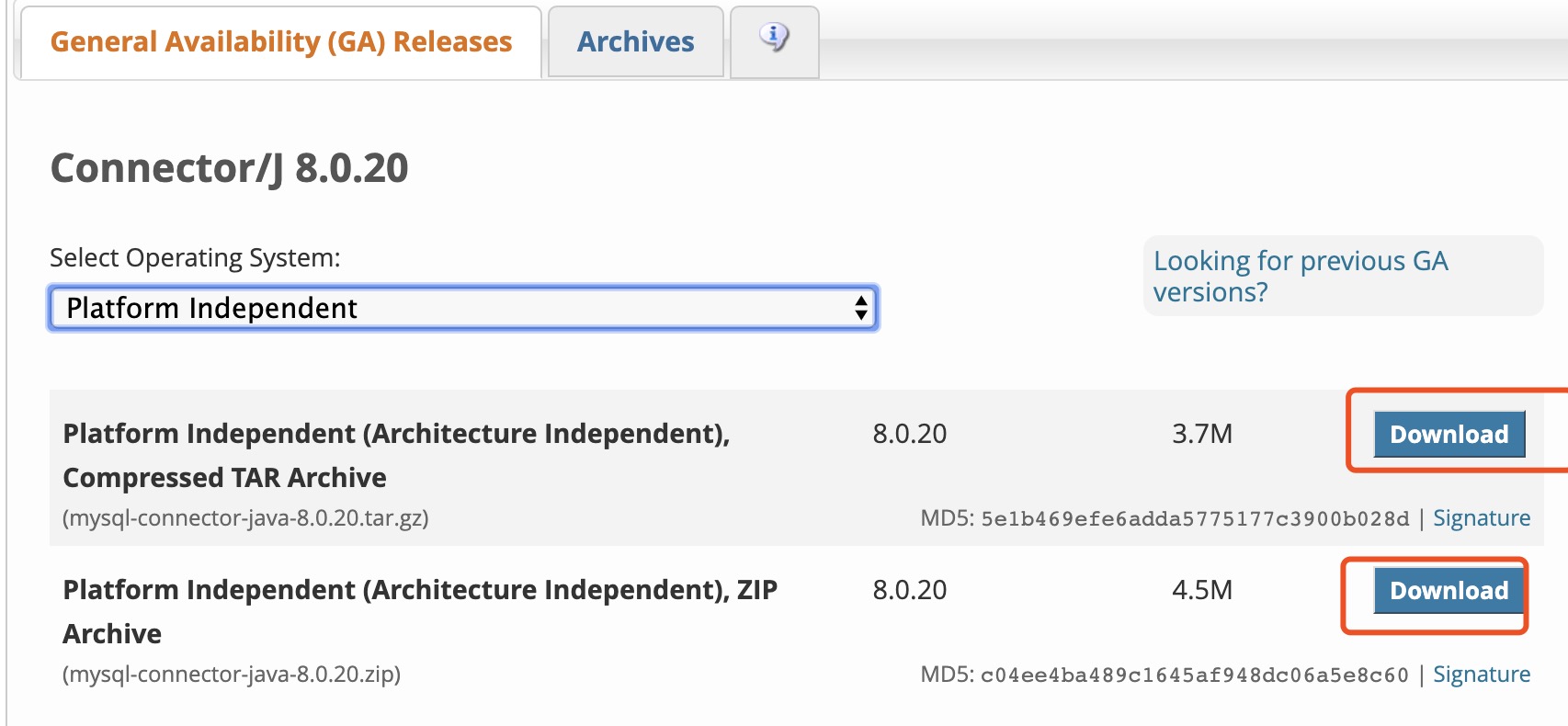
本范例使用的是 eclipse,導(dǎo)入 jar 包:
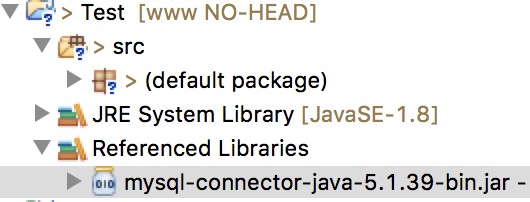
mysql 8.0 以上版本的數(shù)據(jù)庫(kù)連接有所不同:
-
1、mysql 8.0 以上版本驅(qū)動(dòng)包版本 mysql-connector-java-8.0.16.jar。
-
2、com.mysql.jdbc.driver 更換為 com.mysql.cj.jdbc.driver。
-
mysql 8.0 以上版本不需要建立 ssl 連接的,需要顯式關(guān)閉。
-
allowpublickeyretrieval=true 允許客戶端從服務(wù)器獲取公鑰。
-
最后還需要設(shè)置 cst。
加載驅(qū)動(dòng)與連接數(shù)據(jù)庫(kù)方式如下:
class.forname("com.mysql.cj.jdbc.driver");
conn = drivermanager.getconnection("jdbc:mysql://localhost:3306/test_demo?usessl=false&allowpublickeyretrieval=true&servertimezone=utc","root","password");
1. 創(chuàng)建測(cè)試數(shù)據(jù)
接下來(lái)我們?cè)?mysql 中創(chuàng)建 yapf 數(shù)據(jù)庫(kù),并創(chuàng)建 websites 數(shù)據(jù)表,表結(jié)構(gòu)如下:
create table `websites` (
`id` int(11) not null auto_increment,
`name` char(20) not null default '' comment '站點(diǎn)名稱',
`url` varchar(255) not null default '',
`alexa` int(11) not null default '0' comment 'alexa 排名',
`country` char(10) not null default '' comment '國(guó)家',
primary key (`id`)
) engine=innodb auto_increment=10 default charset=utf8;
插入一些數(shù)據(jù):
insert into `websites` values ('1', 'google', 'https://www.google.cm/', '1', 'usa');
insert into `websites` values ('2', '淘寶', 'https://www.taobao.com/', '13', 'cn'),;
insert into `websites` values ('3', '碩編程', 'http://www.090948.com/', '888', '');
insert into `websites` values ('4', '微博', 'http://weibo.com/', '20', 'cn');
insert into `websites` values ('5', 'facebook', 'https://www.facebook.com/', '3', 'usa');
數(shù)據(jù)表顯示如下:
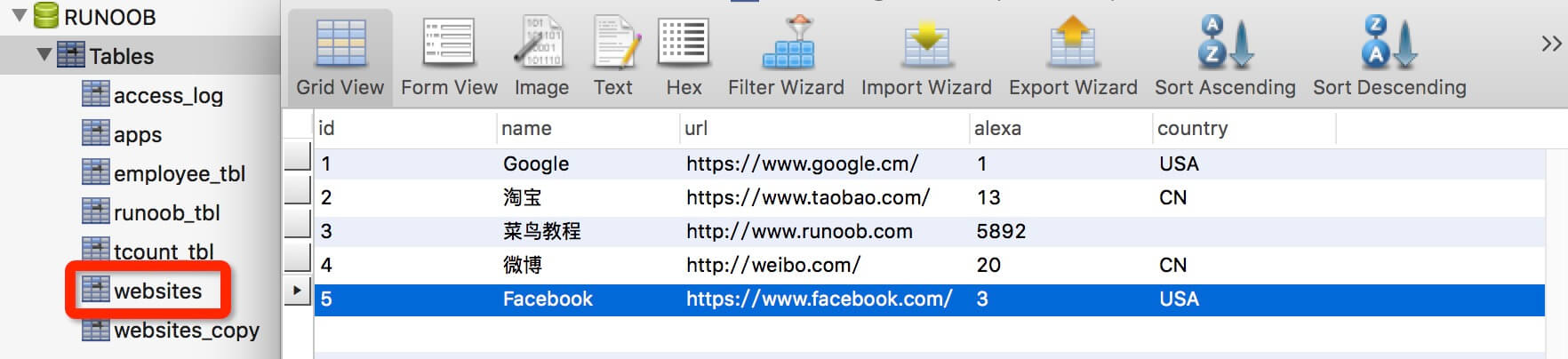
2. 連接數(shù)據(jù)庫(kù)
以下范例使用了 jdbc 連接 mysql 數(shù)據(jù)庫(kù),注意一些數(shù)據(jù)如用戶名,密碼需要根據(jù)你的開發(fā)環(huán)境來(lái)配置:
package com.yapf.test;
import java.sql.*;
public class mysqldemo {
// mysql 8.0 以下版本 - jdbc 驅(qū)動(dòng)名及數(shù)據(jù)庫(kù) url
static final string jdbc_driver = "com.mysql.jdbc.driver";
static final string db_url = "jdbc:mysql://localhost:3306/yapf";
// mysql 8.0 以上版本 - jdbc 驅(qū)動(dòng)名及數(shù)據(jù)庫(kù) url
//static final string jdbc_driver = "com.mysql.cj.jdbc.driver";
//static final string db_url = "jdbc:mysql://localhost:3306/yapf?usessl=false&allowpublickeyretrieval=true&servertimezone=utc";
// 數(shù)據(jù)庫(kù)的用戶名與密碼,需要根據(jù)自己的設(shè)置
static final string user = "root";
static final string pass = "123456";
public static void main(string[] args) {
connection conn = null;
statement stmt = null;
try{
// 注冊(cè) jdbc 驅(qū)動(dòng)
class.forname(jdbc_driver);
// 打開鏈接
system.out.println("連接數(shù)據(jù)庫(kù)...");
conn = drivermanager.getconnection(db_url,user,pass);
// 執(zhí)行查詢
system.out.println(" 范例化statement對(duì)象...");
stmt = conn.createstatement();
string sql;
sql = "select id, name, url from websites";
resultset rs = stmt.executequery(sql);
// 展開結(jié)果集數(shù)據(jù)庫(kù)
while(rs.next()){
// 通過(guò)字段檢索
int id = rs.getint("id");
string name = rs.getstring("name");
string url = rs.getstring("url");
// 輸出數(shù)據(jù)
system.out.print("id: " + id);
system.out.print(", 站點(diǎn)名稱: " + name);
system.out.print(", 站點(diǎn) url: " + url);
system.out.print("\n");
}
// 完成后關(guān)閉
rs.close();
stmt.close();
conn.close();
}catch(sqlexception se){
// 處理 jdbc 錯(cuò)誤
se.printstacktrace();
}catch(exception e){
// 處理 class.forname 錯(cuò)誤
e.printstacktrace();
}finally{
// 關(guān)閉資源
try{
if(stmt!=null) stmt.close();
}catch(sqlexception se2){
}// 什么都不做
try{
if(conn!=null) conn.close();
}catch(sqlexception se){
se.printstacktrace();
}
}
system.out.println("goodbye!");
}
}