springboot自帶線程池怎么實現
本文講解"springboot自帶線程池如何實現",希望能夠解決相關問題。
一: threadpooltaskexecuto
1 threadpooltaskexecutor線程池:
threadpooltaskexecutor是spring基于java本身的線程池threadpoolexecutor做的二次封裝,主要目的還是為了更加方便的在spring框架體系中使用線程池, 是spring中默認的線程池
2 使用threadpooltaskexecutor注入bean到ioc中
? 配置文件形式,spring會自動配置
##?默認線程池配置,threadpooltaskexecutor? #?核心線程數 spring.task.execution.pool.core-size=8?? #?最大線程數 spring.task.execution.pool.max-size=16 #?空閑線程存活時間 spring.task.execution.pool.keep-alive=60s #?是否允許核心線程超時 spring.task.execution.pool.allow-core-thread-timeout=true #?線程隊列數量 spring.task.execution.pool.queue-capacity=100 #?線程關閉等待 spring.task.execution.shutdown.await-termination=false spring.task.execution.shutdown.await-termination-period= #?線程名稱前綴 spring.task.execution.thread-name-prefix=demo_thread
配置形式:
import?org.springframework.beans.factory.annotation.value;
import?org.springframework.context.annotation.bean;
import?org.springframework.context.annotation.configuration;
import?org.springframework.scheduling.concurrent.threadpooltaskexecutor;
import?org.springframework.scheduling.concurrent.threadpooltaskscheduler;
import?java.util.concurrent.concurrenthashmap;
import?java.util.concurrent.concurrentmap;
import?java.util.concurrent.executor;
import?java.util.concurrent.scheduledfuture;
//@configuration
public?class?threadconfig?{
????@value("${task.maxpoolsize}")
????private?int?maxpoolsize;
????//todo?其他的相關配置都可以通過配置文件中注入
????@bean("threadpooltaskexecutor")
????public?executor?myasync()?{
????????final?threadpooltaskexecutor?executor?=
????????????????new?threadpooltaskexecutor();
????????executor.setmaxpoolsize(maxpoolsize);
????????//todo??其他參數設置
????????//初始化
????????executor.initialize();
????????return?executor;
????}
}3 創建線程后全部從ioc中獲取線程池子
4 線程池處理流程:
(1) 查看核心線程池是否已滿,不滿就創建一條線程執行任務,核心線程數量已滿就查看任務隊列是否已滿不滿就將線程存儲在任務隊列中任務隊列已滿,就查看最大線程數量,不滿就創建線程執行任務,已滿就按照拒絕策略執行
(2) 拒絕策略:
- callerrunspolicy():原來的線程執行
- abortpolicy():直接拋出異常
- discardpolicy():直接丟棄
- discardoldestpolicy():丟棄隊列中最老的任
二: threadpooltaskscheduler?
1 threadpooltaskscheduler 定時調度任務線程池,處理異步任務
2 使用方式: 注入 threadpooltaskscheduler的bean
?(1) 配置文件形式:..
?(2) 配置類形式:
import?org.springframework.context.annotation.bean;
import?org.springframework.context.annotation.configuration;
import?org.springframework.scheduling.concurrent.threadpooltaskscheduler;
import?java.util.concurrent.concurrenthashmap;
import?java.util.concurrent.concurrentmap;
import?java.util.concurrent.scheduledfuture;
@configuration
public?class?threadpooltaskschedulerconfig?{
????@bean
????public?threadpooltaskscheduler?threadpooltaskscheduler()?{
????????final?threadpooltaskscheduler?threadpooltaskscheduler?=?new?threadpooltaskscheduler();
????????//設置等待任務在關機時l候完成
????????threadpooltaskscheduler.setwaitfortaskstocompleteonshutdown(true);
????????//設置等待時間為60s
????????threadpooltaskscheduler.setawaitterminationseconds(60);
????????return?threadpooltaskscheduler;
????}
}3 ?使用threadpooltaskscheduler定時任務
做普通線程池使用:
- ?submit(callable),需要執行結果
- ?submit(runnable),不需要執行結果
(1) 定時任務
?添加任務內容runnable,設置執行周期trigger/date,trigger表達式百度即可
?schedule(runnable?task,trigger) ?schedule(runnable?task,date)
(2) 指定間隔時間執行一次任務,時間間隔是前一次任務完成到下一次任務開始,單位毫秒
?schedulewithfixeddelay(runnable?task,long?delay)
(3) 固定頻率執行任務,在任務開始后間隔一段時間執行新的任務,如果上次任務么執行完成,則等待上次任務執行完成后執行下次任務
?scheduleatfixedrate(runnable?task,long?delay)
(4) 定時任務取消:
設置定時任務存儲的集合,定時任務執行的結果為scheduledfuture<?>,將該對象存儲到集合,通過在集合中獲取scheduledfuture<?>對象.cancel(true)取消定時任務
import?org.springframework.beans.factory.annotation.autowired;
import?org.springframework.scheduling.concurrent.threadpooltaskscheduler;
import?org.springframework.scheduling.support.crontrigger;
import?org.springframework.stereotype.service;
import?java.text.dateformat;
import?java.text.parseexception;
import?java.text.simpledateformat;
import?java.util.date;
import?java.util.concurrent.*;
@service
public?class?schedulerservice?{
????@autowired
????threadpooltaskscheduler?scheduler;
????/**
?????*?常規線程池使用
?????*/
????public?void?tesscheduler1()?throws?executionexception,?interruptedexception?{
????????//無返回值
????????final?future<?>?demo_scheduler1?=?scheduler.submit(new?runnable()?{
????????????@override
????????????public?void?run()?{
????????????????system.out.println("demo?runnable?scheduler");
????????????}
????????});
????????//無返回值
????????final?future<?>?demo_scheduler2?=?scheduler.submit(new?callable<object>()?{
????????????@override
????????????public?object?call()?throws?exception?{
????????????????system.out.println("demo?callable??scheduler");
????????????????return?"callable";
????????????}
????????});
????????system.out.println("result:"?+?demo_scheduler2.get());
????}
????/**
?????*?定時任務
?????*/
????public?void?tesscheduler2()?throws?parseexception?{
????????//crontrigger表達式百度即可
????????scheduler.schedule(()?->?{
????????????system.out.println("定時任務");
????????},?new?crontrigger("0/1****?"));
????????//創建指定時間的日期
????????final?date?date?=?new?date(2023,?3,?26,?21,?35);
????????final?dateformat?format?=?new?simpledateformat();
????????final?date?parse?=?format.parse("2023-03-26-21-26");
????????scheduler.schedule(()?->?{
????????????system.out.println(new?date());
????????},?parse);
????}
????/**
?????*?指定時間間隔執行任務,上次任務結束到下次任務開始的時間間隔
?????*/
????public?void?tesscheduler3()?{
????????scheduler.schedulewithfixeddelay(()?->?{
????????????//todo
????????},?300l);
????}
????/**
?????*?固定頻率執行任務,在固定一段時間后便會執行下次任務,
?????*?如果時間到了上次任務還沒執行完畢則等待,
?????*?直到上一次任務執行完畢后立馬執行下次任務
?????*/
????public?void?tesscheduler4()?{
????????scheduler.scheduleatfixedrate(new?futuretask<string>(new?callable<string>()?{
????????????????????@override
????????????????????public?string?call()?throws?exception?{
????????????????????????return?null;
????????????????????}
????????????????}),
????????????????200);
????}
????//取消定時任務隊列
????public?static?concurrentmap<string,?scheduledfuture>?map?=?new?concurrenthashmap<>();
????public?void?starttask(string?k1)?{
????????map.compute(k1,?(k,?v)?->?{
????????????if?(map.containskey(k))?return?v;
????????????map.put(k,?v);
????????????return?v;
????????});
????}
}三 @scheduled實現定時任務,注解開啟定時任務
1 使用@enablescheduled開啟支持
2 @scheduled標注方法
?(1)@scheduled(fixeddelay=5000)延遲執行,5s后執行
?(2)@scheduled(fixedrate=5000)定時執行,每隔五秒就進行執行
?(3)@scheduled(corn="002**?") 自定義執行,corn表達式百度,常用這種執行方式,corn="002**?"每天凌晨兩點開始執行定時任務
3 注意@scheduled開啟的任務是單線程的,容易阻塞
?(1) 在ioc中注入threadpooltaskscheduler,則scheduled就使用threadpooltaskscheduler線程池,可以解決單線程阻塞問題
?(2) @scheduled和@async注解開啟定時任務,在@async("pool")中指定線程池,若是沒有指定線程池會使用spring的simpleasynctaskexecutor線程池,這個線程池每次都會增加一個線程去執行任務,效率低下
四:spring中的異步任務
1 @enableasync開啟異步支持
2 @async開啟異步任務,指定線程池
注意:@scheduled和@async注解開啟定時任務,在@async("pool")中指定線程池,若是沒有指定線程池會使用spring的simpleasynctaskexecutor線程池,這個線程池每次都會增加一個線程去執行任務,效率低下但是@async單獨開啟異步任務,則使用的是默認的線程池,建議根據需求自定義線程池
注意:@async的返回值只能為void或future, 調用方和@async不能在一個類中,否則不走aop;
import?org.springframework.scheduling.annotation.async;
import?org.springframework.stereotype.service;
@service
public?class?asyncservice?{
????@async
????public?void?showthreadname1()?{
????????//默認線程池
????????system.out.println(thread.currentthread().getname());
????}
????@async("mypool")//指定線程池
????public?void?showthreadname2()?{
????????system.out.println(thread.currentthread().getname());
????}
}五:獻上一顆自java自定義線程池:
?@bean("mypool")
????public?executor?executor(){
???????return?new?threadpoolexecutor(//?自定義一個線程池
????????????????1,?//?coresize
????????????????2,?//?maxsize
????????????????60,?//?60s
????????????????timeunit.seconds,?new?arrayblockingqueue<>(3)?//?有界隊列,容量是3個
????????????????,?executors.defaultthreadfactory()
????????????????,?new?threadpoolexecutor.abortpolicy());
????}java自帶的線程池,緩存,固定數量的,單線程的,定時的,,,,六七種,后面續上
關于 "springboot自帶線程池如何實現" 就介紹到此。希望多多支持碩編程。