hibernate 注釋
我們已經學會了 hibernate 如何使用 xml 映射文件來完成從 pojo 到數據庫表的數據轉換的,反之亦然。
hibernate 注釋是無需使用 xml 文件來定義映射的最新方法。
你可以額外使用注釋或直接代替 xml 映射元數據。
hibernate 注釋是一種強大的來給對象和關系映射表提供元數據的方法。所有的元數據被添加到 pojo java 文件代碼中,這有利于用戶在開發時更好的理解表的結構和 pojo。
如果你想讓你的應用程序移植到其它 ejb 3 的 orm 應用程序中,您必須使用注釋來表示映射信息,但是如果想要得到更大的靈活性,那么你應該使用基于 xml 的映射。
hibernate 注釋的環境設置
首先你必須確定你使用的是 jdk 5.0,否則你需要升級你的 jdk 至 jdk 5.0,來使你的主機能夠支持注釋。
其次,你需要安裝 hibernate 3.x 注釋包,可以從 sourceforge 行下載:(下載 hibernate 注釋:https://sourceforge.net/projects/hibernate/files/hibernate-annotations/) 并且從 hibernate 注釋發布中拷貝 hibernate-annotations.jar, lib/hibernate-comons-annotations.jar 和 lib/ejb3-persistence.jar 到你的 classpath。
注釋類示例
正如我上面所提到的,所有的元數據被添加到 pojo java 文件代碼中,這有利于用戶在開發時更好的理解表的結構和 pojo。
下面我們將使用 employee 表來存儲對象:
create table employee ( id int not null auto_increment, first_name varchar(20) default null, last_name varchar(20) default null, salary int default null, primary key (id) );
以下是用帶有注釋的 employee 類來映射使用定義好的 employee 表的對象:
import javax.persistence.*;
@entity
@table(name = "employee")
public class employee {
@id @generatedvalue
@column(name = "id")
private int id;
@column(name = "first_name")
private string firstname;
@column(name = "last_name")
private string lastname;
@column(name = "salary")
private int salary;
public employee() {}
public int getid() {
return id;
}
public void setid( int id ) {
this.id = id;
}
public string getfirstname() {
return firstname;
}
public void setfirstname( string first_name ) {
this.firstname = first_name;
}
public string getlastname() {
return lastname;
}
public void setlastname( string last_name ) {
this.lastname = last_name;
}
public int getsalary() {
return salary;
}
public void setsalary( int salary ) {
this.salary = salary;
}
}
hibernate 檢測到 @id 注釋字段并且認定它應該在運行時通過字段直接訪問一個對象上的屬性。如果你將 @id 注釋放在 getid() 方法中,你可以通過默認的 getter 和 setter 方法來訪問屬性。因此,所有其它注釋也放在字段或是 getter 方法中,決定于選擇的策略。下一節將解釋上面的類中使用的注釋。
@entity 注釋
ejb 3 標準的注釋包含在 javax.persistence 包,所以我們第一步需要導入這個包。第二步我們對 employee 類使用 @entity 注釋,標志著這個類為一個實體 bean,所以它必須含有一個沒有參數的構造函數并且在可保護范圍是可見的。
@table 注釋
@table 注釋允許您明確表的詳細信息保證實體在數據庫中持續存在。
@table 注釋提供了四個屬性,允許您覆蓋的表的名稱,目錄及其模式,在表中可以對列制定獨特的約束。現在我們使用的是表名為 employee。
@id 和 @generatedvalue 注釋
每一個實體 bean 都有一個主鍵,你在類中可以用 @id 來進行注釋。主鍵可以是一個字段或者是多個字段的組合,這取決于你的表的結構。
默認情況下,@id 注釋將自動確定最合適的主鍵生成策略,但是你可以通過使用 @generatedvalue 注釋來覆蓋掉它。strategy 和 generator 這兩個參數我不打算在這里討論,所以我們只使用默認鍵生成策略。讓 hibernate 確定使用哪些生成器類型來使代碼移植于不同的數據庫之間。
@column annotation
@column 注釋用于指定某一列與某一個字段或是屬性映射的細節信息。您可以使用下列注釋的最常用的屬性:
- name 屬性允許顯式地指定列的名稱。
- length 屬性為用于映射一個值,特別為一個字符串值的列的大小。
- nullable 屬性允許當生成模式時,一個列可以被標記為非空。
- unique 屬性允許列中只能含有唯一的內容
創建應用類
最后,我們將創建應用程序類,并使用 main() 方法來運行應用程序。我們將使用此應用程序來保存一些員工的記錄,然后我們對這些記錄進行 crud 操作。
import java.util.list;
import java.util.date;
import java.util.iterator;
import org.hibernate.hibernateexception;
import org.hibernate.session;
import org.hibernate.transaction;
import org.hibernate.cfg.annotationconfiguration;
import org.hibernate.sessionfactory;
import org.hibernate.cfg.configuration;
public class manageemployee {
private static sessionfactory factory;
public static void main(string[] args) {
try{
factory = new annotationconfiguration().
configure().
//addpackage("com.xyz") //add package if used.
addannotatedclass(employee.class).
buildsessionfactory();
}catch (throwable ex) {
system.err.println("failed to create sessionfactory object." + ex);
throw new exceptionininitializererror(ex);
}
manageemployee me = new manageemployee();
/* add few employee records in database */
integer empid1 = me.addemployee("zara", "ali", 1000);
integer empid2 = me.addemployee("daisy", "das", 5000);
integer empid3 = me.addemployee("john", "paul", 10000);
/* list down all the employees */
me.listemployees();
/* update employee's records */
me.updateemployee(empid1, 5000);
/* delete an employee from the database */
me.deleteemployee(empid2);
/* list down new list of the employees */
me.listemployees();
}
/* method to create an employee in the database */
public integer addemployee(string fname, string lname, int salary){
session session = factory.opensession();
transaction tx = null;
integer employeeid = null;
try{
tx = session.begintransaction();
employee employee = new employee();
employee.setfirstname(fname);
employee.setlastname(lname);
employee.setsalary(salary);
employeeid = (integer) session.save(employee);
tx.commit();
}catch (hibernateexception e) {
if (tx!=null) tx.rollback();
e.printstacktrace();
}finally {
session.close();
}
return employeeid;
}
/* method to read all the employees */
public void listemployees( ){
session session = factory.opensession();
transaction tx = null;
try{
tx = session.begintransaction();
list employees = session.createquery("from employee").list();
for (iterator iterator =
employees.iterator(); iterator.hasnext();){
employee employee = (employee) iterator.next();
system.out.print("first name: " + employee.getfirstname());
system.out.print(" last name: " + employee.getlastname());
system.out.println(" salary: " + employee.getsalary());
}
tx.commit();
}catch (hibernateexception e) {
if (tx!=null) tx.rollback();
e.printstacktrace();
}finally {
session.close();
}
}
/* method to update salary for an employee */
public void updateemployee(integer employeeid, int salary ){
session session = factory.opensession();
transaction tx = null;
try{
tx = session.begintransaction();
employee employee =
(employee)session.get(employee.class, employeeid);
employee.setsalary( salary );
session.update(employee);
tx.commit();
}catch (hibernateexception e) {
if (tx!=null) tx.rollback();
e.printstacktrace();
}finally {
session.close();
}
}
/* method to delete an employee from the records */
public void deleteemployee(integer employeeid){
session session = factory.opensession();
transaction tx = null;
try{
tx = session.begintransaction();
employee employee =
(employee)session.get(employee.class, employeeid);
session.delete(employee);
tx.commit();
}catch (hibernateexception e) {
if (tx!=null) tx.rollback();
e.printstacktrace();
}finally {
session.close();
}
}
}
數據庫配置
現在,讓我們創建 hibernate.cfg.xml 配置文件來定義數據庫相關參數
<?xml version="1.0" encoding="utf-8"?>
<!doctype hibernate-configuration system
"http://www.hibernate.org/dtd/hibernate-configuration-3.0.dtd">
<hibernate-configuration>
<session-factory>
<property name="hibernate.dialect">
org.hibernate.dialect.mysqldialect
</property>
<property name="hibernate.connection.driver_class">
com.mysql.jdbc.driver
</property>
<!-- assume students is the database name -->
<property name="hibernate.connection.url">
jdbc:mysql://localhost/test
</property>
<property name="hibernate.connection.username">
root
</property>
<property name="hibernate.connection.password">
cohondob
</property>
</session-factory>
</hibernate-configuration>
編譯和執行
這里是編譯并運行以上提到的應用程序的步驟。再繼續編譯和運行之前需要確保你正確設置路徑和類路徑。
- 從目錄中刪除 employee.hbm.xml 映射文件。
- 創建上述 employee.java 源文件并編譯。
- 創建上述 manageemployee.java 源文件并編譯。
- 執行 manageemployee 二進制程序。
你將得到如下結果,并且會在 employee 表中記錄。
$java manageemployee .......various log messages will display here........ first name: zara last name: ali salary: 1000 first name: daisy last name: das salary: 5000 first name: john last name: paul salary: 10000 first name: zara last name: ali salary: 5000 first name: john last name: paul salary: 10000
如果你查看 employee 表,它將有如下記錄:
mysql> select * from employee; +----+------------+-----------+--------+ | id | first_name | last_name | salary | +----+------------+-----------+--------+ | 29 | zara | ali | 5000 | | 31 | john | paul | 10000 | +----+------------+-----------+--------+ 2 rows in set (0.00 sec mysql>