maven 快照 snapshot
一個大型的軟件應(yīng)用通常包含多個模塊,并且通常的場景是多個團隊開發(fā)同一應(yīng)用的不同模塊。舉個例子,設(shè)想一個團隊開發(fā)應(yīng)用的前端,項目為 app-ui(app-ui.jar:1.0),而另一個團隊開發(fā)應(yīng)用的后臺,使用的項目是 data-service(data-service.jar:1.0)。
現(xiàn)在可能出現(xiàn)的情況是開發(fā) data-service 的團隊正在進行快節(jié)奏的 bug 修復(fù)或者項目改進,并且他們幾乎每隔一天就要發(fā)布庫到遠(yuǎn)程倉庫。 現(xiàn)在如果 data-service 團隊每隔一天上傳一個新版本,那么將會出現(xiàn)下面的問題:
- data-service 團隊每次發(fā)布更新的代碼時都要告知 app-ui 團隊。
- app-ui 團隊需要經(jīng)常地更新他們 pom.xml 文件到最新版本。
為了解決這種情況,快照的概念派上了用場。
1. 什么是快照
快照是一種特殊的版本,指定了某個當(dāng)前的開發(fā)進度的副本。不同于常規(guī)的版本,maven 每次構(gòu)建都會在遠(yuǎn)程倉庫中檢查新的快照。 現(xiàn)在 data-service 團隊會每次發(fā)布更新代碼的快照到倉庫中,比如說 data-service:1.0-snapshot 來替代舊的快照 jar 包。
2. 項目快照 vs 版本
對于版本,如果 maven 以前下載過指定的版本文件,比如說 data-service:1.0,maven 將不會再從倉庫下載新的可用的 1.0 文件。若要下載更新的代碼,data-service 的版本需要升到1.1。
快照的情況下,每次 app-ui 團隊構(gòu)建他們的項目時,maven 將自動獲取最新的快照(data-service:1.0-snapshot)。
1) app-ui 項目的 pom.xml 文件
app-ui 項目使用的是 data-service 項目的 1.0 快照。
<project xmlns="http://maven.apache.org/pom/4.0.0"
xmlns:xsi="http://www.w3.org/2001/xmlschema-instance"
xsi:schemalocation="http://maven.apache.org/pom/4.0.0
http://maven.apache.org/xsd/maven-4.0.0.xsd">
<modelversion>4.0.0</modelversion>
<groupid>app-ui</groupid>
<artifactid>app-ui</artifactid>
<version>1.0</version>
<packaging>jar</packaging>
<name>health</name>
<url>http://maven.apache.org</url>
<properties>
<project.build.sourceencoding>utf-8</project.build.sourceencoding>
</properties>
<dependencies>
<dependency>
<groupid>data-service</groupid>
<artifactid>data-service</artifactid>
<version>1.0-snapshot</version>
<scope>test</scope>
</dependency>
</dependencies>
</project>
2) data-service 項目的 pom.xml 文件:
data-service 項目為每次小的改動發(fā)布 1.0 快照。
<project xmlns="http://maven.apache.org/pom/4.0.0"
xmlns:xsi="http://www.w3.org/2001/xmlschema-instance"
xsi:schemalocation="http://maven.apache.org/pom/4.0.0
http://maven.apache.org/xsd/maven-4.0.0.xsd">
<modelversion>4.0.0</modelversion>
<groupid>data-service</groupid>
<artifactid>data-service</artifactid>
<version>1.0-snapshot</version>
<packaging>jar</packaging>
<name>health</name>
<url>http://maven.apache.org</url>
<properties>
<project.build.sourceencoding>utf-8</project.build.sourceencoding>
</properties>
</project>
雖然,快照的情況下,maven 在日常工作中會自動獲取最新的快照, 你也可以在任何 maven 命令中使用 -u 參數(shù)強制 maven 下載最新的快照構(gòu)建。
mvn clean package -u
讓我們打開命令控制臺,去到 c:\ > mvn > app-ui 目錄,然后執(zhí)行下面的 mvn 命令。
c:\mvn\app-ui>mvn clean package -u
maven 將在下載 data-service 最新的快照之后,開始構(gòu)建項目。
[info] scanning for projects...
[info] -------------------------------------------------------------------
[info] building consumerbanking
[info] task-segment: [clean, package]
[info] -------------------------------------------------------------------
[info] downloading data-service:1.0-snapshot
[info] 290k downloaded.
[info] [clean:clean {execution: default-clean}]
[info] deleting directory c:\mvn\app-ui\target
[info] [resources:resources {execution: default-resources}]
[warning] using platform encoding (cp1252 actually) to copy filtered resources,
i.e. build is platform dependent!
[info] skip non existing resourcedirectory c:\mvn\app-ui\src\main\
resources
[info] [compiler:compile {execution: default-compile}]
[info] compiling 1 source file to c:\mvn\app-ui\target\classes
[info] [resources:testresources {execution: default-testresources}]
[warning] using platform encoding (cp1252 actually) to copy filtered resources,
i.e. build is platform dependent!
[info] skip non existing resourcedirectory c:\mvn\app-ui\src\test\
resources
[info] [compiler:testcompile {execution: default-testcompile}]
[info] compiling 1 source file to c:\mvn\app-ui\target\test-classes
[info] [surefire:test {execution: default-test}]
[info] surefire report directory: c:\mvn\app-ui\target\
surefire-reports
-------------------------------------------------------
t e s t s
-------------------------------------------------------
running com.companyname.bank.apptest
tests run: 1, failures: 0, errors: 0, skipped: 0, time elapsed: 0.027 sec
results :
tests run: 1, failures: 0, errors: 0, skipped: 0
[info] [jar:jar {execution: default-jar}]
[info] building jar: c:\mvn\app-ui\target\
app-ui-1.0-snapshot.jar
[info] ------------------------------------------------------------------------
[info] build successful
[info] ------------------------------------------------------------------------
[info] total time: 2 seconds
[info] finished at: tue jul 10 16:52:18 ist 2012
[info] final memory: 16m/89m
[info] ------------------------------------------------------------------------
- JDBC 教程
- JDBC 驅(qū)動類型
- JDBC 連接數(shù)據(jù)庫范例
- JDBC 連接數(shù)據(jù)庫步驟
- JDBC Statement, PreparedStatement 和 CallableStatement
- JDBC ResultSet 結(jié)果集
- JDBC Resultset 結(jié)果集范例
- JDBC 事務(wù)保存點范例
- Scala 教程
- Scala 簡介
- Scala 類和對象
- Scala 文件 I/O
- Spring 教程
- Spring 模塊
- Spring 依賴注入
- Spring 自動裝配
- Spring MVC教程
- Spring MVC表單標(biāo)簽庫
- Spring security