C#實現系統休眠或靜止休眠的方法
封裝類
用于阻止系統休眠的c#類。以下是代碼注釋的解釋:
- dllimport("kernel32.dll"):定義了一個api函數,該函數在windows內核中定義。
- enum executionflag : uint:定義了一個枚舉類型,其中包含三個標志,分別用于阻止系統休眠、關閉顯示器和繼續執行。
- preventsleep(bool includedisplay = false):這個方法用于阻止系統休眠,直到線程結束恢復休眠。如果includedisplay參數為true,則還會阻止關閉顯示器。
- resotresleep():這個方法用于恢復系統休眠。
使用了kernel32.dll中的setthreadexecutionstate函數來阻止系統休眠。我們還定義了一個枚舉類型executionflag,用于指定阻止系統休眠的選項。我們可以使用setthreadexecutionstate函數來設置executionflag標志,以防止系統休眠
class systemsleepmanagement
{
//定義api函數
[dllimport("kernel32.dll")]
static extern uint setthreadexecutionstate(executionflag flags);
[flags]
enum executionflag : uint
{
system = 0x00000001,
display = 0x00000002,
continus = 0x80000000,
}
/// ///阻止系統休眠,直到線程結束恢復休眠
/// /// 是否阻止關閉顯示器
public static void preventsleep(bool includedisplay = false)
{
if (includedisplay)
setthreadexecutionstate(executionflag.system | executionflag.display | executionflag.continus);
else
setthreadexecutionstate(executionflag.system | executionflag.continus);
}
/// ///恢復系統休眠
/// public static void resotresleep()
{
setthreadexecutionstate(executionflag.continus);
}
/// ///重置系統休眠計時器
/// /// 是否阻止關閉顯示器
public static void resetsleeptimer(bool includedisplay = false)
{
if (includedisplay)
setthreadexecutionstate(executionflag.system | executionflag.display);
else
setthreadexecutionstate(executionflag.system);
}
}
因此,要實現下載時阻止程序休眠,則有兩種實現方式:
- 下載期間起計時器定期執行resetsleeptimer函數
- 下載開始時執行preventsleep函數,下載結束后執行resotresleep函數。
- 另外,和阻止系統休眠類似,有的程序還需要有阻止屏保功能。