oracle 數(shù)據(jù)庫(kù)創(chuàng)建導(dǎo)入
在本章教程中,將教大家如何在oracle 中創(chuàng)建導(dǎo)入數(shù)據(jù)庫(kù)。本教程中的有些命令您可能并不熟悉,但沒關(guān)系,只需按照說(shuō)明一步一步創(chuàng)建示例數(shù)據(jù)庫(kù)即可。在之后的教程中,會(huì)詳細(xì)介紹每個(gè)命令。
創(chuàng)建新用戶并授予權(quán)限
首先,啟動(dòng)sql plus 程序的命令行:
sqlplus
如下所示:
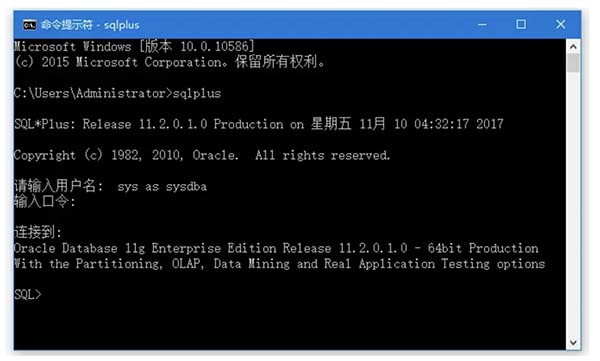
或者從開始菜單的安裝目錄打開 sql plus:
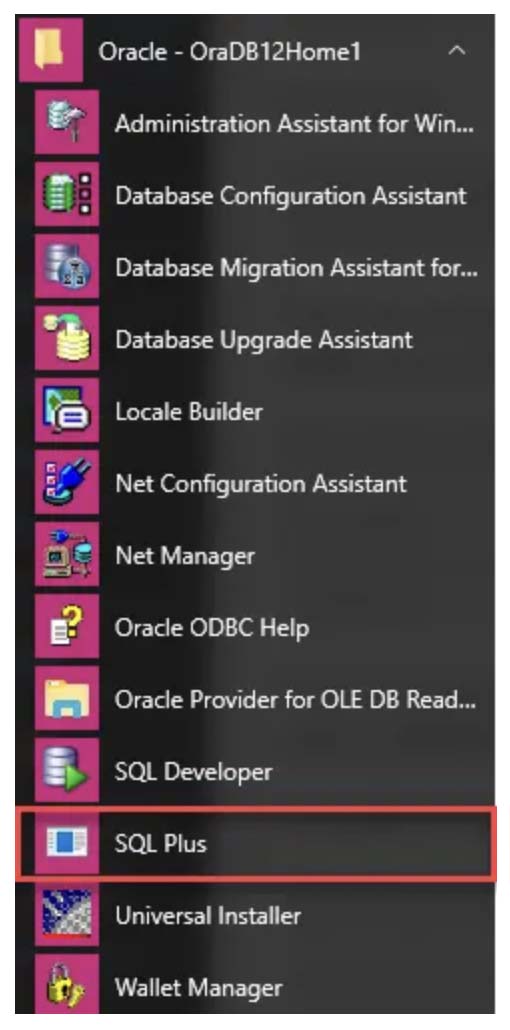
當(dāng)sql plus 啟動(dòng)后,它會(huì)提示您輸入用戶名和密碼。繼續(xù)使用在安裝oracle數(shù)據(jù)庫(kù)服務(wù)器期間輸入的密碼以sys用戶身份登錄:
c:\users\administrator>sqlplus sql*plus: release 11.2.0.1.0 production on 星期五 11月 10 04:32:17 2017 copyright (c) 1982, 2010, oracle. all rights reserved. 請(qǐng)輸入用戶名: sys as sysdba 輸入口令:
然后,使用以下create user語(yǔ)句創(chuàng)建一個(gè)新用戶:ot,用于在可插入數(shù)據(jù)庫(kù)中創(chuàng)建示例數(shù)據(jù)庫(kù):
sql> create user ot identified by orcl1234; user created.
上面的語(yǔ)句創(chuàng)建了一個(gè)名為:ot 的新用戶,并在identified by子句之后指定了一個(gè)密碼,在這個(gè)示例中,創(chuàng)建的用戶:ot 對(duì)應(yīng)的密碼為:orcl1234 。
之后,通過(guò)使用以下grant語(yǔ)句授予ot用戶權(quán)限:
sql> grant connect, resource, dba to ot; grant succeeded.
登錄新賬號(hào)
使用ot用戶帳戶連接到數(shù)據(jù)庫(kù)(orcl)。 當(dāng)sql plus 提示輸入用戶名和密碼時(shí),輸入:ot和orcl1234。
對(duì)于oracle 11g/12c,使用如下命令:
sql> connect ot@orcl 輸入口令: 已連接。
注意,ot用戶僅存在于orcl數(shù)據(jù)庫(kù)中,因此,必須在connect命令中明確指定用戶名為ot@orcl。
創(chuàng)建數(shù)據(jù)庫(kù)表
要為示例數(shù)據(jù)庫(kù)創(chuàng)建表,需要從sql plus執(zhí)行ot_schema.sql文件中的語(yǔ)句,
在sql plus的文件中執(zhí)行sql語(yǔ)句,可以使用下面的命令(語(yǔ)法):
sql> @path_to_sql_file
假設(shè)ot_schema.sql 文件位于f:\website\oraok\ot目錄中,則執(zhí)行下面的語(yǔ)句 :
sql>@f:\website\oraok\ot\11g\ot_schema.sql
當(dāng)執(zhí)行語(yǔ)句完成后,可以通過(guò)列出ot用戶擁有的表來(lái)驗(yàn)證表是否成功創(chuàng)建。以下是這樣做的聲明:
sql> select table_name from user_tables order by table_name; table_name ------------------------------ contacts countries customers employees inventories locations orders order_items products product_categories regions table_name ------------------------------ warehouses 已選擇12行。 sql>
在這個(gè)語(yǔ)句中,我們從user_tables表中選擇了table_name列中的值,并按字母順序排列了表名。如上結(jié)果中所見,有12個(gè)表名按預(yù)期方式返回。
接下來(lái),我們可以將數(shù)據(jù)加載/導(dǎo)入到這些表中。
將數(shù)據(jù)加載到表中
要將數(shù)據(jù)加載到表中,請(qǐng)按如下所示執(zhí)行ot_data.sql 文件中的語(yǔ)句:
sql>@f:\website\oraok\ot\11g\ot_data.sql
如果沒有看到任何錯(cuò)誤消息,則意味著數(shù)據(jù)已成功加載導(dǎo)入。
還可以使用select語(yǔ)句驗(yàn)證數(shù)據(jù)是否已成功加載導(dǎo)入。 例如,要獲取contacts表中的行數(shù),請(qǐng)使用以下語(yǔ)句:
sql> select count(*) from contacts;
count(*)
----------
319
sql> select count(*) from countries;
count(*)
----------
25
sql> select count(*) from customers;
count(*)
----------
319
sql> select count(*) from employees;
count(*)
----------
107
sql> select count(*) from inventories;
count(*)
----------
1112
sql> select count(*) from locations;
count(*)
----------
23
sql> select count(*) from orders;
count(*)
----------
105
sql> select count(*) from order_items;
count(*)
----------
665
sql> select count(*) from product_categories;
count(*)
----------
5
sql> select count(*) from products;
count(*)
----------
288
sql> select count(*) from regions;
count(*)
----------
4
sql> select count(*) from warehouses;
count(*)
----------
9 查詢返回319表示contacts表有319行。通過(guò)用另一個(gè)表替換表名(聯(lián)系人),可以檢查所有表中的數(shù)據(jù)。如果這是您第一次使用數(shù)據(jù)庫(kù)系統(tǒng),這對(duì)您來(lái)說(shuō)是一個(gè)很好的練習(xí)。
要?jiǎng)h除上面模式中的表,請(qǐng)執(zhí)行:
sql>@f:\website\oraok\ot\11g\ot_drop.sql
- Oracle 12C安裝教程
- Oracle數(shù)據(jù)庫(kù)連接
- Oracle Fetch子句
- Oracle SET TRANSACTION語(yǔ)句(設(shè)置事務(wù))
- Oracle LOCK TABLE語(yǔ)句(鎖表)
- Memcached incr 與 decr 命令
- Memcached stats slabs 命令
- PHP 連接 Memcached 服務(wù)
- DB2與XML
- DB2角色
- 12類Oracle日期函數(shù)超全面總結(jié)
- Oracle中時(shí)間日期轉(zhuǎn)化函數(shù)to_date和to_char的具體使用
- Oracle中pivot函數(shù)圖文實(shí)例詳解
- navicat導(dǎo)入oracle導(dǎo)出的dmp文件
- oracle導(dǎo)出數(shù)據(jù)到文本、從文本導(dǎo)入數(shù)據(jù)的詳細(xì)步驟
- oracle丟失temp表空間的處理方法
- Oracle?19c的參數(shù)sec_case_sensitive_logon與ORA-01017錯(cuò)誤問(wèn)題分析
- 關(guān)于oracle邏輯備份exp導(dǎo)出指定表名時(shí)需要加括號(hào)的問(wèn)題解析
- Oracle?19c創(chuàng)建數(shù)據(jù)庫(kù)的完整步驟(詳細(xì)明了)
- Oracle?range時(shí)間范圍自動(dòng)分區(qū)的創(chuàng)建方式