如何封裝一個Ajax函數
如何封裝ajax函數
一個ajax函數:
// 一個ajax函數
var xhr = null;
if(window.xmlhttprequest){
xhr = new xmlhttprequest;
}else{
xhr = new activexobject("microsoft.xmlhttp");
}
xhr.open("get","https://jsonplaceholder.typicode.com/users");
xhr.send(null);
xhr.onreadystatechange = function(){
if(this.readystate === 4){
console.log(xhr.responsetext)
}
}
封裝自己的 ajax 函數
參數1:{string} 請求方法--method
參數2:{string} 請求地址--url
參數3:{object} 請求參數--params
參數4:{function} 請求完成后,執行的回調函數--done
function ajax(method,url,params,done){
// 統一將method方法中的字母轉成大寫,后面判斷get方法時 就簡單點
method = method.touppercase();
//ie6的兼容
var xhr = window.xmlhttprequest
? new xmlhttprequest()
: new activexobject("microsoft.xmlhttp");
//創建打開一個連接 open
//將對象格式的參數轉為urlencoded模式
//新建一個數組,使用for循環,將對象格式的參數,
//以(id = 1)的形式,每一個鍵值對用 & 符號連接
var pairs = [];
for(var k in params){
pairs.push(k + "=" + params[k]);
}
var str = pairs.join("&");
//判斷是否是get方法 , get方法的話,需要更改url的值
if(method == "get"){
url += "?" + str;
}
//創建打開一個連接
xhr.open(method,url);
var data = null;
if(method == "post"){
//post方法 還需要設置請求頭、請求體
xhr.setrequestheader("content-type",
"application/x-www-form-urlencoded");
data = str;
}
xhr.send(data);
//執行回調函數
xhr.onreadystatechange = function(){
if(this.readystate == 4) {
done(json.parse(this.responsetext));
}return;
// 執行外部傳進來的回調函數即可
// 需要用到響應體
}
}
//調用函數
//get方法
// ajax("get","http://localhost:3000/users",
// {"id":1},
// function(data){
// console.log(data);
// });
//post方法
ajax("post", "http://localhost:3000/users",
{ "name": "lucky","class":2,"age":20 },
function (data) {
console.log(data);
});
以上就是如何封裝一個ajax函數的詳細內容,更多關于封裝ajax函數的資料請關注碩編程其它相關文章!