PHP Secure E-mails
php secure e-mails
在上一節中的 php e-mail 腳本中,存在著一個漏洞。
1. php e-mail 注入
首先,請看上一章中的 php 代碼:
<html>
<head>
<meta charset="utf-8">
<title>碩編程(yapf.com)</title>
</head>
<body>
<?php
if (isset($_request['email'])) { // 如果接收到郵箱參數則發送郵件
// 發送郵件
$email = $_request['email'] ;
$subject = $_request['subject'] ;
$message = $_request['message'] ;
mail("someone@example.com", $subject,
$message, "from:" . $email);
echo "郵件發送成功";
} else { // 如果沒有郵箱參數則顯示表單
echo "<form method='post' action='mailform.php'>
email: <input name='email' type='text'><br>
subject: <input name='subject' type='text'><br>
message:<br>
<textarea name='message' rows='15' cols='40'>
</textarea><br>
<input type='submit'>
</form>";
}
?>
</body>
</html> 以上代碼存在的問題是,未經授權的用戶可通過輸入表單在郵件頭部插入數據。
假如用戶在表單中的輸入框內加入如下文本到電子郵件中,會出現什么情況呢?
someone@example.com%0acc:person2@example.com %0abcc:person3@example.com,person3@example.com, anotherperson4@example.com,person5@example.com %0abto:person6@example.com
與往常一樣,mail() 函數把上面的文本放入郵件頭部,那么現在頭部有了額外的 cc:、bcc: 和 to: 字段。當用戶點擊提交按鈕時,這封 e-mail 會被發送到上面所有的地址!
2. php 防止 e-mail 注入
防止 e-mail 注入的最好方法是對輸入進行驗證。
下面的代碼與上一章中的類似,不過這里我們已經增加了檢測表單中 email 字段的輸入驗證程序:
<html>
<head>
<meta charset="utf-8">
<title>碩編程(yapf.com)</title>
</head>
<body>
<?php
function spamcheck($field)
{
// filter_var() 過濾 e-mail
// 使用 filter_sanitize_email
$field=filter_var($field, filter_sanitize_email);
//filter_var() 過濾 e-mail
// 使用 filter_validate_email
if(filter_var($field, filter_validate_email))
{
return true;
}
else
{
return false;
}
}
if (isset($_request['email']))
{
// 如果接收到郵箱參數則發送郵件
// 判斷郵箱是否合法
$mailcheck = spamcheck($_request['email']);
if ($mailcheck==false)
{
echo "非法輸入";
}
else
{
// 發送郵件
$email = $_request['email'] ;
$subject = $_request['subject'] ;
$message = $_request['message'] ;
mail("someone@example.com", "subject: $subject",
$message, "from: $email" );
echo "thank you for using our mail form";
}
}
else
{
// 如果沒有郵箱參數則顯示表單
echo "<form method='post' action='mailform.php'>
email: <input name='email' type='text'><br>
subject: <input name='subject' type='text'><br>
message:<br>
<textarea name='message' rows='15' cols='40'>
</textarea><br>
<input type='submit'>
</form>";
}
?>
</body>
</html> 在上面的代碼中,我們使用了 php 過濾器來對輸入進行驗證:
- filter_sanitize_email 過濾器從字符串中刪除電子郵件的非法字符
- filter_validate_email 過濾器驗證電子郵件地址的值