cakephp 路由
在本章中,我們將學習以下與路由相關的主題:
- 路由簡介
- 連接路線
- 將參數傳遞給路由
- 生成網址
- 重定向網址
路由簡介
在本節中,我們將了解如何實現路由、如何將參數從 url 傳遞到控制器的操作、如何生成 url 以及如何重定向到特定 url。通常,路由在文件 config/routes.php 中實現。路由可以通過兩種方式實現:
- 靜態方法
- 范圍路由構建器
這是一個展示這兩種類型的示例。
// using the scoped route builder.
router::scope('/', function ($routes) {
$routes->connect('/', ['controller' => 'articles', 'action' => 'index']);
});
// using the static method.
router::connect('/', ['controller' => 'articles', 'action' => 'index']); 這兩個方法都會執行 articlescontroller的index方法。出去在這兩種方法中, scoped route builder 提供了更好的性能。
連接路線
router::connect() 方法用于連接路由。以下是該方法的語法:
static cake\routing\router::connect($route, $defaults =[], $options =[])
router::connect() 方法有三個參數:
- 第一個參數是您要匹配的網址模板。
- 第二個參數包含路由元素的默認值。
- 第三個參數包含路由選項,通常包含正則表達式規則。
這里是路由的基本格式:
$routes->connect( 'url template', ['default' => 'defaultvalue'], ['option' => 'matchingregex'] );
示例
在 config/routes.php 文件中進行如下更改。
config/routes.php
use cake\http\middleware\csrfprotectionmiddleware;
use cake\routing\route\dashedroute;
use cake\routing\routebuilder;
$routes--->setrouteclass(dashedroute::class);
$routes->scope('/', function (routebuilder $builder) {
// register scoped middleware for in scopes.
$builder->registermiddleware('csrf', new csrfprotectionmiddleware([
'httponly' => true,
]));
$builder->applymiddleware('csrf');
$builder->connect('/', ['controller' => 'tests', 'action' => 'show']);
$builder->connect('/pages/*', ['controller' => 'pages', 'action' => 'display']);
$builder->fallbacks();
}); 在 src/controller/testscontroller.php 中創建一個 testscontroller.php 文件。 將以下代碼復制到控制器文件中。
src/controller/testscontroller.php
declare(strict_types=1);
namespace app\controller;
use cake\core\configure;
use cake\http\exception\forbiddenexception;
use cake\http\exception\notfoundexception;
use cake\http\response;
use cake\view\exception\missingtemplateexception;
class testscontroller extends appcontroller {
public function show()
{
}
} 在 src/template 下創建一個文件夾 tests,然后在該文件夾下創建一個名為show.php 的 查看文件。將以下代碼復制到該文件中。
src/template/tests/show.php
this is cakephp tutorial and this is an example of connecting routes.
通過訪問 http://localhost/cakephp4/提供的以下 url 執行上述示例
輸出
上述 url 將產生以下輸出。
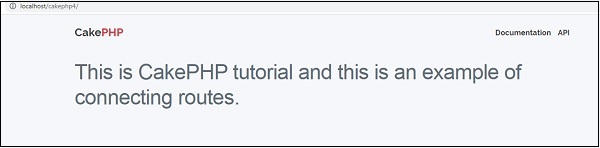
傳遞的參數
傳遞的參數是在 url 中傳遞的參數。這些參數可以傳遞給控制器??的動作。這些傳遞的參數以三種方式提供給您的控制器。
作為動作方法的參數
以下示例顯示了我們如何將參數傳遞給控制器??的操作。訪問以下 url:http://localhost/cakephp4/tests/value1/value2
這將匹配以下路線。
$builder->connect('tests/:arg1/:arg2', ['controller' => 'tests', 'action' => 'show'],['pass' => ['arg1', 'arg2']]); 這里,來自 url 的 value1 將分配給 arg1,value2 將分配給 arg2、
作為數字索引數組
一旦將參數傳遞給控制器??的操作,您就可以使用以下語句獲取參數。
$args = $this->request->params[‘pass’]
傳遞給控制器??動作的參數將存儲在 $args 變量中。
使用路由數組
參數也可以通過以下語句傳遞給動作:
$routes->connect('/', ['controller' => 'tests', 'action' => 'show',5,6]); 上面的語句將兩個參數 5 和 6 傳遞給 testcontroller 的 show() 方法。
示例
在 config/routes.php 文件中進行更改,如下面的程序所示。
config/routes.php
use cake\http\middleware\csrfprotectionmiddleware;
use cake\routing\route\dashedroute;
use cake\routing\routebuilder;
$routes--->setrouteclass(dashedroute::class);
$routes->scope('/', function (routebuilder $builder) {
// register scoped middleware for in scopes.
$builder->registermiddleware('csrf', new csrfprotectionmiddleware([
'httponly' => true,
]));
$builder->applymiddleware('csrf');
$builder->connect('tests/:arg1/:arg2', ['controller' => 'tests', 'action' => 'show'],['pass' => ['arg1', 'arg2']]);
$builder->connect('/pages/*', ['controller' => 'pages', 'action' => 'display']);
$builder->fallbacks();
}); 在 src/controller/testscontroller.php 中創建一個 testscontroller.php 文件。 將以下代碼復制到控制器文件中。
src/controller/testscontroller.php
declare(strict_types=1);
namespace app\controller;
use cake\core\configure;
use cake\http\exception\forbiddenexception;
use cake\http\exception\notfoundexception;
use cake\http\response;
use cake\view\exception\missingtemplateexception;
class testscontroller extends appcontroller {
public function show($arg1, $arg2) {
$this--->set('argument1',$arg1);
$this->set('argument2',$arg2);
}
} 在 src/template 中創建一個 tests 文件夾,然后在該文件夾下創建一個名為show.php 的 view 文件。將以下代碼復制到該文件中。
src/template/tests/show.php.
this is cakephp tutorial and this is an example of passed arguments.
echo "argument-1:".$argument1."
";
echo "argument-2:".$argument2."
";
?>
通過訪問以下 url http://localhost/cakephp4/tests/virat/kunal 來執行上面的例子
輸出
執行后,上述 url 將產生以下輸出。
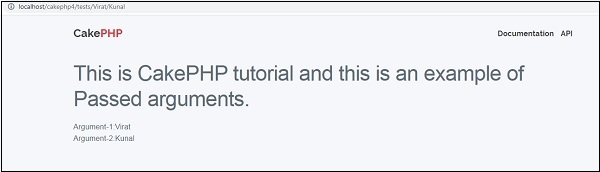
生成網址
這是 cakephp 的一個很酷的特性。使用生成的 url,我們可以輕松更改應用程序中 url 的結構,而無需修改整個代碼。
url( string|array|null $url null , boolean $full false )
上述函數將接受兩個參數:
- 第一個參數是一個數組,指定以下任何一項-'controller'、'action'、'plugin'。此外,您可以提供路由元素或查詢字符串參數。如果是字符串,則可以為其指定任何有效 url 字符串的名稱。
- 如果為 true,完整的基本 url 將被添加到結果中。默認值為 false。
示例
在 config/routes.php 文件中進行更改,如下面的程序所示。
config/routes.php
use cake\http\middleware\csrfprotectionmiddleware;
use cake\routing\route\dashedroute;
use cake\routing\routebuilder;
$routes--->setrouteclass(dashedroute::class);
$routes->scope('/', function (routebuilder $builder) {
// register scoped middleware for in scopes.
$builder->registermiddleware('csrf', new csrfprotectionmiddleware([
'httponly' => true,
]));
$builder->applymiddleware('csrf');
$builder->connect('/generate',['controller'=>'generates','action'=>'show']);
$builder->fallbacks();
}); 在 src/controller/generatescontroller.php 中創建一個 generatescontroller.php 文件。 將以下代碼復制到控制器文件中。
src/controller/generatescontroller.php
declare(strict_types=1);
namespace app\controller;
21
use cake\core\configure;
use cake\http\exception\forbiddenexception;
use cake\http\exception\notfoundexception;
use cake\http\response;
use cake\view\exception\missingtemplateexception;
class generatescontroller extends appcontroller {
public function show()
{
}
} 創建一個文件夾 在 src/template 生成,然后在該文件夾下創建一個名為 show.php 的 view 文件。將以下代碼復制到該文件中。
src/template/generates/show.php
this is cakephp tutorial and this is an example of generating urls
通過訪問以下 url 執行上述示例:
http://localhost/cakephp4/generate
輸出
上述 url 將產生以下輸出:
重定向路由
重定向路由很有用,當我們要通知客戶端應用程序此 url 已被移動時。可以使用以下函數重定向 url:
static cake\routing\router::redirect($route, $url, $options =[])
上述函數的三個參數如下:
- 描述路由模板的字符串。
- 要重定向到的 url。
- 將路由中的命名元素與該元素應匹配的正則表達式相匹配的數組。
示例
在 config/routes.php 文件中進行更改,如下所示。在這里,我們使用了之前創建的控制器。
config/routes.php
use cake\http\middleware\csrfprotectionmiddleware;
use cake\routing\route\dashedroute;
use cake\routing\routebuilder;
$routes--->setrouteclass(dashedroute::class);
$routes->scope('/', function (routebuilder $builder) {
// register scoped middleware for in scopes.
$builder->registermiddleware('csrf', new csrfprotectionmiddleware([
'httponly' => true,
]));
$builder->applymiddleware('csrf');
$builder->connect('/generate',['controller'=>'generates','action'=>'show']);
$builder->redirect('/redirect','https://lidihuo.com/');
$builder->fallbacks();
}); 通過訪問以下 url 執行上述示例。
url 1-http://localhost/cakephp4/generate
url 1 的輸出
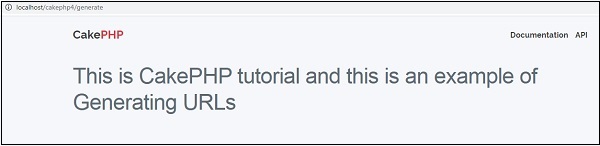
url 2-http://localhost/cakephp4/redirect
url 2 的輸出
您將被重定向到 https://lidihuo.com
- CodeIgniter 教程
- CodeIgniter 安裝
- CodeIgniter 應用程序架構
- CodeIgniter MVC 框架
- CodeIgniter 基本概念
- CodeIgniter 配置
- CodeIgniter 使用數據庫
- CodeIgniter 錯誤處理
- CodeIgniter 表單驗證
- CodeIgniter 會話管理
- CodeIgniter Flashdata
- CodeIgniter 臨時數據
- CodeIgniter Cookie管理
- CodeIgniter 基準測試
- CodeIgniter 添加JS和CSS
- Laravel session
- Laravel 驗證
- Laravel 認證
- Laravel Artisan控制臺
- Laravel 哈希